Today’s users are more demanding than ever. Little is tolerated in the way of latency, and even minor changes in the performance of the network or applications can lead to a flurry of complaints. That makes it essential to stay on top of application performance. But there is another issue, as well. Monitoring the performance of an application and the users and devices that regularly access that application is a critical key in terms of assuring network security. Here’s what application monitoring is, what it does, and how to get it for your business network.
Application Monitoring Defined
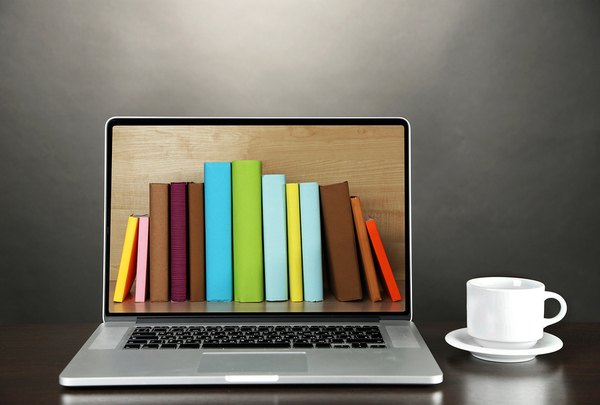
Are your applications playing nicely on your network? Are there impending issues that could lead to performance degradation or downtime? Avoid potential problems and optimize performance with a solid application monitoring solution like Backbox.
According to Techopedia, application monitoring is a means for assuring that a software application and its related processes are performing in the way that they are expected to. It is also sometimes called application performance monitoring (APM) or application performance management (APM). The technique of application monitoring regularly identifies, monitors, measures, and evaluates the performance of a software application, and includes a means for isolating and rectifying any problems or issues that are detected. Application monitoring is usually achieved via a product or tool that collects and reports on runtime metrics regarding system performance. The metrics collected include transaction times, system response times, transaction volumes, and general system health and the health of the back-end infrastructure. A dashboard is usually provided by the application monitoring vendor to deliver the relevant information and data to the application or network administrator.
Benefits of Application Monitoring
Application monitoring allows the IT administrator(s) to see how applications are managing CPM usage, available memory resources, data throughput, available bandwidth, etc. This monitoring and reporting allows administrators to detect and correct any issues before those issues develop into full-blown incidents. The tool monitors the applications in play and sets a baseline for normal performance and activity. Using that baseline, it can then detect abnormal activity that could indicate a developing problem before it affects user performance. These tools can be used to monitor applications that run locally, as well as any cloud-based applications and/or mobile applications that are in use on the network.
What to Look for in an Application Monitoring Tool
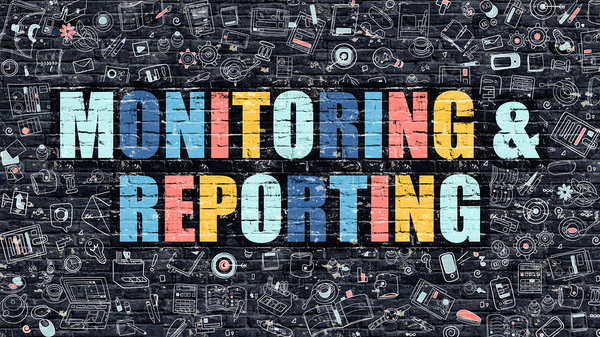
The APM reports back to the administrator via a handy dashboard, keeping them informed of application performance all of the time, including CPU use, memory usage, bandwidth consumption, and more.
The first thing to look for in an application monitoring tool or vendor is support for the applications you depend on to run your business every day. The second thing to check for is their security record. You will also need to make sure that the vendor is able to meet any requirements your business is subject to in terms of regulatory compliance. It’s also nice to have a product that does more than simple application monitoring, such as a backup and disaster recovery solution.
You can find all of this and much more in the Backbox solution. Learn more about Backbox and our full line of application monitoring, backup, and DR solutions today.